Online Japanese FAQs | Learn Japanese now! Enrollment for online lessons is free. |
If you are having a problem or question, please review these FAQs for learning Japanese online at Nihongo-Pro. If you cannot find an answer here, please contact Nihongo-Pro support.
About Nihongo-Pro
Enrollment and Setup
Private Lessons
Classroom Troubleshooting
About Nihongo-Pro FAQs
How do Nihongo-Pro classrooms compare to Skype chat?
Nihongo-Pro classrooms are custom built for online Japanese classes, with learning features that Skype chat cannot match:
- ProPad™ helps you learn to write Japanese
- Built-in Japanese-English dictionary
- Large whiteboard for presenting lesson materials
- Teacher-directed audio playback (great for listening comprehension)
- Easy to use, nothing to install. Log in from your browser.
How does Nihongo-Pro compare to other online Japanese schools?
Nihongo-Pro offers an unmatched environment for learning Japanese online, with better teachers, better classrooms, and better lessons.
Our platform is designed to make Nihongo-Pro the best place to learn Japanese online and achieve your Japanese language goals.
Compare for yourself:
Other Online Japanese Schools | ||
Professional, native-speaking Japanese teachers Nihongo-Pro teaching staff includes government-certified Japanese teachers with advanced teaching experience, including experience with online Japanese lessons.
All teachers complete two months of paid training and participate in our continuing teacher education sessions.
| Nihongo-Pro | Other Schools |
Private lessons customized to your goals Other schools may force you into their curriculum, but at Nihongo-Pro you get private lessons tailored specifically to your Japanese goals.
Learn more about private lessons. | Nihongo-Pro | Other Schools |
Earn free lessons with ProPoints You earn points for every paid Nihongo-Pro lesson you take. Then, you can redeem your points for free online Japanese lessons!
Learn more about ProPoints program. | Nihongo-Pro | Other Schools |
Classroom custom built for online Japanese lessons No other online Japanese school offers a better learning environment, custom built for online Japanese lessons.
A Skype chat session cannot match these learning features:
| Nihongo-Pro | Other Schools |
Learn how to write Japanese with ProPad™ ProPad lets you and your teacher share a real-time whiteboard where you can practice Japanese writing,
learn kanji stroke orders, even play Japanese games! ProPad is fun and effective, and no other online
Japanese school has it. | Nihongo-Pro | Other Schools |
Get to know other Japanese learners in our Hiroba™ social forum Hiroba is our community for Japanese learners and fans. You can meet new friends, set up chats with
other Japanese students, get tips for learning Japanese, ask questions, talk with Nihongo-Pro teachers, and more. 100% free! | Nihongo-Pro | Other Schools |
24-hour-a-day chat room—free to everyone Nihongo-Pro offers a 24-hour-a-day video chat room, free to everyone. Practice speaking Japanese with other students and Japanese learners, or simply meet up for free chat. | Nihongo-Pro | Other Schools |
Reserve lessons up to 30 days in advance Fit online Japanese lessons into your busy schedule up to 30 days in advance. Other schools may allow reservations only
7 days in advance, or charge extra for 30-day advance booking. | Nihongo-Pro | Other Schools |
Trial lesson at no charge If you’re considering private online Japanese lessons, try before you buy. Meet your new Japanese teacher,
discuss what you want to focus on during your online lessons, and then
get a taste of your teacher’s lesson content and style.
| Nihongo-Pro | Other Schools |
Triple protection against missing your lessons Only Nihongo-Pro makes sure you don't forget a lesson with triple protection:
| Nihongo-Pro | Other Schools |
Email privately with your teacher Nihongo-Pro respects your privacy: No one but your teacher sees your email. All we ask is that you respect your teacher's time. | Nihongo-Pro | Other Schools |
Lesson tickets good for up to a year (more if you need it) Lesson tickets are good for 3 to 12 months, depending on how many tickets you buy.
If you need more time, Nihongo-Pro offers low-cost ticket extensions. At other schools,
you can lose unused tickets.
| Nihongo-Pro | Other Schools |
Free Japanese quizzes—100% free to everyone! Try free Japanese language quizzes every day at Nihongo-Pro. Nihongo-Pro quizzes
work on any PC, smartphone, or tablet, so you can try our free quizzes anywhere.
Try free Japanese quizzes. | Nihongo-Pro | Other Schools |
Free kanji and kana games Practice hiragana and katakana, or test your kanji knowledge with free games.
Look up animated stroke order, sample words, and other details of over 6,000 kanji with KanjiPal.
Learn more about free kanji games and kana games. | Nihongo-Pro | Other Schools |
No entry fee Never pay an introductory or entry fee at Nihongo-Pro. | Nihongo-Pro | Other Schools Up to $90 |
What kind of teachers are available at Nihongo-Pro?
- Nihongo-Pro teachers are professional Japanese teachers, trained in teaching Japanese and teaching online.
- Our careful selection process and paid teacher training ensure your Nihongo-Pro teacher is expertly prepared for your lesson.
- Many students have taken online lessons from their Nihongo-Pro teachers for years, as they progressed in learning Japanese.
- Learning Japanese is more than chatting in Japanese. In our private lessons, Nihongo-Pro teachers build lesson plans customized to your goals and learning style.
What kind of curriculum is offered at Nihongo-Pro?
Private lessons at Nihongo-Pro are fully customized to your needs and goals, ensuring that you will learn Japanese online as quickly and efficiently as possible.
Whether you are studying for the Japanese Language Proficiency Test (JLPT), learning business Japanese, focusing on written Japanese, or learning Japanese for fun, Nihongo-Pro teachers tailor your private online Japanese lessons to make your learning fast, efficient, and fun.
Typical Skype Lesson

The student or teacher reads from the textbook.
With no whiteboard for lesson materials, the teacher relies on verbal instruction to direct the student.
Limited learning environment means slower learning.
Nihongo-Pro Lesson
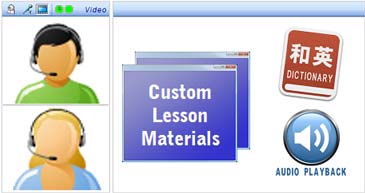
Your Nihongo-Pro teacher presents textbook and custom lesson materials on the whiteboard, guiding you just as if you were in a real classroom.
Custom lessons in a custom classroom make your Japanese learning fast and efficient.
Enrollment is free. Enroll for online Japanese lessons.
What do students say about learning Japanese at Nihongo-Pro?
|
Our students are our greatest supporters. Many of our students have studied Japanese for years with their Nihongo-Pro teacher, progressing step by step in their Japanese language skill. Our students give Nihongo-Pro high marks in these areas:
But don't just take our word for it: Read student testimonials. |
Message from a Nihongo-Pro Student I passed the JLPT N3 thanks to Nakano-sensei! Deise (student of Michiko NAKANO) |
Enrollment and Setup FAQs
Will Nihongo-Pro lessons work on my device?
The Nihongo-Pro classroom works on any Windows or Macintosh PC, Chromebook, iPad, or Android device with these requirements:
- Broadband Internet connection (1 Mb/s download, 0.5 Mb/s upload)
- Headset is recommended
- Webcam is optional, but highly recommended
- iPhone is not supported
Do I need a web cam?
No, web cams are optional (but highly recommended) for students. All Nihongo-Pro teachers use a web cam.
What forms of payment can I use?
Nihongo-Pro accepts PayPal payments, wire transfers, Western Union transfers, checks drawn on a U.S. bank, and money orders.
For quickest service, we recommend PayPal, where a variety of options are available:
- Credit card (no PayPal account is required)
- Electronic transfer from your bank account (verified PayPal account is required)
- E-check (verified PayPal account is required, and takes up to 5 business days to clear)
In the case of wire transfers outside of PayPal, you are responsible for transaction fees. To pay by check, checks must be drawn on a U.S. bank. Money orders must be in U.S. dollars.
For wire transfer, Western Union transfers, or checks, please contact Nihongo-Pro support for payment details.
Private Lessons FAQs
Can I choose my private-lesson teacher?
Yes. If you have a preferred teacher, let us know when you complete the enrollment form for private lessons.
Or, let us do the work for you. We will match you with one of our experienced Japanese teachers based on your level, goals, and desired lesson times. Your assigned teacher will prepare a customized curriculum for your online lessons, and will instruct all of your private lessons.
If you need more flexibility in private lessons, you can take lessons from two or more teachers, who will work together to prepare a coordinated lesson plan to meet your Japanese language goals.
How much do private lessons cost?
Each 50-minute private lesson is US $28 to $35 (depending on how many tickets you buy). You can purchase any number of tickets, from 1 to 100.
Tickets are good for 3 to 12 months from the date of purchase, depending on the number of tickets you buy. After that, if you need more time, you can buy a low-cost extension for unused tickets.
What is the deadline for reserving a private lesson?
The reservation deadline depends on your teacher, and varies from 24 to 48 hours before class.
Can I cancel a private-lesson reservation?
You can cancel a private-lesson reservation until 24 hours before lesson time. After that, the reservation cannot be cancelled.
Can I get a refund for a private lesson I missed?
No, we cannot refund a lesson ticket after the cancellation deadline (24 hours before class), even if you could not take the lesson for reasons beyond your control.
What textbooks are used in private lessons?
Our private lessons are customized for each student, so a variety of textbooks are used. You and your teacher will decide which textbook to use during your trial lesson.
How do I order textbooks?
We recommend Amazon.co.jp.
As of January 1, 2019, Amazon.co.jp does not ship to Switzerland, due to Swiss VAT tax changes. For shipment to Switzerland,
please try Roellin Books (large selection of Japanese books), or one of
Amazon's EU-based sites (Amazon.de,
Amazon.fr,
Amazon.it,
Amazon.es, or
Amazon.co.uk).
Amazon.co.jp, Japan’s Amazon, offers virtually any Japanese book at reasonable prices, and ships books worldwide at low rates. Points to keep in mind:
- Amazon.co.jp is one of several Amazon sites; each site (Amazon.com, Amazon.co.uk, Amazon.co.jp, etc.) operates separately, and your account at each site is separate.
- Amazon Prime offered at one Amazon site cannot be used at the other sites. Also, Amazon Prime cannot be used for international shipments.
- Used books are available at Amazon.co.jp from third-party sellers; however, most sellers do not ship outside Japan.
If you live outside Japan, here’s how to order a book from Amazon.co.jp:
- Open the Amazon.co.jp URL your teacher sent you.
- Many popular Japanese textbooks are series with many different books. Please use the URL your teacher sent you to make sure you get the right book.
- If the page is in Japanese, click “Would you like to see this page in English? Click here.” Most of the page content will switch to English.
- Click “Add to Cart”.
- Click “Proceed to Checkout”. If a message regarding Amazon Prime appears, click “No Thanks”. Amazon Prime cannot be used for shipments outside of Japan.
- Next, register with Amazon.co.jp. Enter your email address and choose “I am a new customer”. Click “Sign in using our secure server”.
- Enter your name, email address (again), and choose a password. In the “Name Pronunciation” box, enter your name again. Click Continue.
- On the shipping address page, click “Add an international address”, and then enter your address.
- The “Choose your shipping options” page will appear. For international shipments (most countries), AmazonGlobal Priority Shipping is the only option. Click Continue.
- On the “Select a payment method” page, click “Add a card”, and enter your credit card details. Click Continue to get to the final order review page.
- The only payment method available outside Japan is a credit card. Making payment at convenience stores is available only inside Japan.
- US customers: You can pay in dollars or yen. If you pay in yen, your credit card company may charge a foreign transaction fee. The fee can be 5% or more, so buying in dollars is usually a better deal.
- Review the order details, click “Place your order”, and you’re done. Depending on where you live, the order should arrive 3 to 7 days after the shipping date. For more info, please visit Amazon.co.jp International Shipping.
If you need help finding or ordering a textbook, please contact Nihongo-Pro support.
Classroom Troubleshooting FAQs
Can I make the whiteboard larger?
If you can't see the whole slide during your lesson, there are several ways to make the whiteboard larger, as shown below.
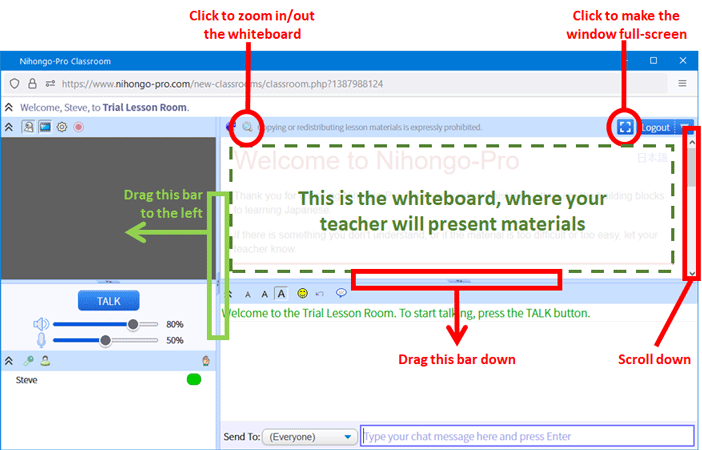
How do I login to the classroom for my lesson?
Each teacher has his or her own classroom. All lessons (except trial lessons) are held in that classroom.
At your lesson time, login to Nihongo-Pro as usual (click "Login" on the menu, or login here). A link to your teacher's classroom will appear five minutes before your lesson starts. Click the link to enter the classroom.
If the link does not appear, please login as usual, choose "All Classrooms" from the "Classrooms" menu, and click your teacher's classroom link.
How do I set up my computer for Japanese text?
Most computers can display Japanese without any special setup. Follow these instructions to set up your computer so you can enter Japanese text, too. No special equipment (Japanese keyboard, etc.) is needed.
- Choose your computer’s operating system:
- See more tips on Japanese text.
The whiteboard won't scroll down during my lesson. (Mac only)
To make the scrollbar visible, follow these steps:
- Open System Preferences.
- Click General.
- In the Show scroll bars section, click Always. (See picture below.)
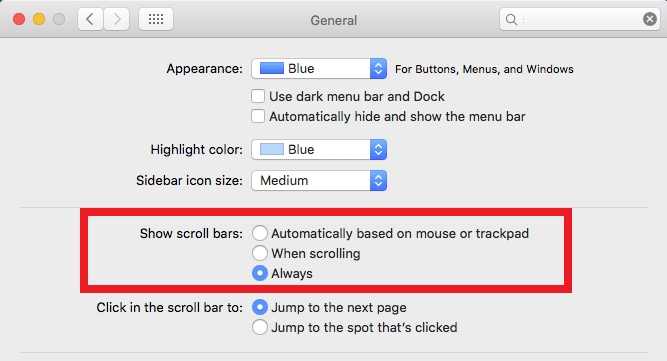
I cannot log in to the Nihongo-Pro classroom.
- Be sure you have completed the classroom setup.
- Double-check your anti-virus software. Some programs interfere with the classroom.
The sound breaks up in the classroom.
Your Internet connection may be slow or having problems.
- Make sure any other windows that use the Internet are closed.
- Inside the classroom, try these steps:
Turn off your camera.Turn off your video reception.
- Run these Internet connection tests.
My teacher hears echoes when I talk.
The problem is likely your microphone.
- Check your headset batteries (if any).
- Turn off sound mixers from your computer’s sound control panel.
- Turn off extra microphones.
- Lower your microphone volume.
- If your webcam or computer has a built-in microphone, try using it instead of your headset’s microphone.
- Use a noise-canceling headset (a headset with a built-in noise-canceling microphone) for the best sound quality.
I cannot hear anything in the Nihongo-Pro classroom.
- Make sure the volume (if any) on your headset is turned up.
- Check that the headset is plugged in and the batteries are good (if any).
- Check that your computer’s sound is not muted.
- Log out of the classroom, and log in again.
I can't see any video in the classroom. (iPadOS 15 only)
If you are using iPadOS 15 (the new version released September 2021), please make the following change to your Safari settings:
- Open Settings.
- Tap Safari on the left side.
- Scroll down on the right side and tap Advanced.
- Tap Experimental Features on the right side.
- Find WebRTC Platform UDP Sockets on the right side, and turn it off.
Don't change WebRTC Platform TCP Sockets.
- IMPORTANT! Force-quit Safari. The new settings take effect the next time Safari starts.
Copyright © 2010-2026 Horizon Web Services LLC. All rights reserved.


