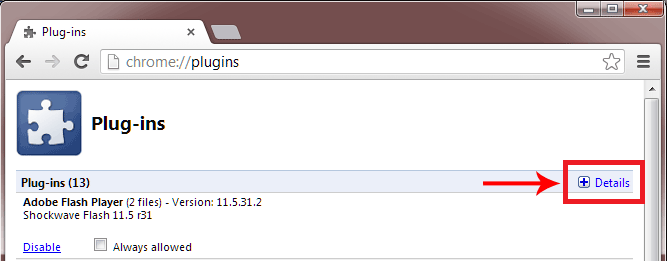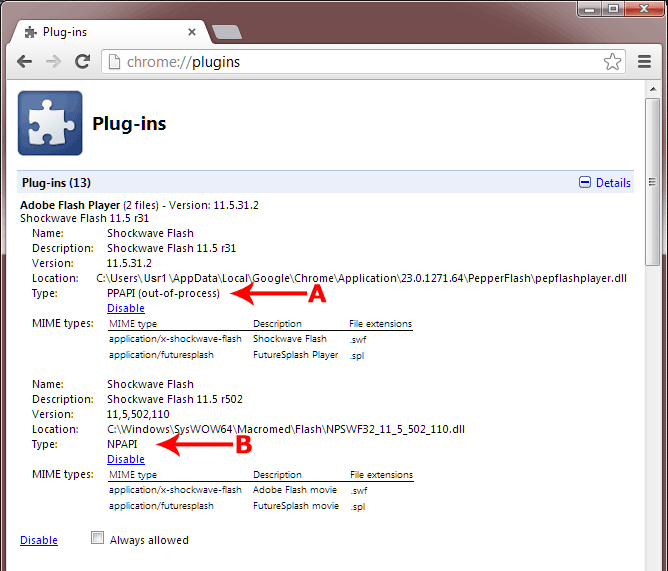How to Disable PPAPI (Pepper) Flash Plugin | Learn Japanese now! Enrollment for online lessons is free. |
Newer versions of Google Chrome use only the PPAPI (Pepper) Flash Plugin. If you disable this plugin, you cannot use the Nihongo-Pro online classroom.
Want to learn Japanese online? Try private Japanese lessons from one of our experienced Japanese teachers. There is no faster, more effective way to learn Japanese online.
The Flash plugin used by default in Google Chrome does not work well with the Nihongo-Pro online classroom, causing audio distortion and delays. (This problem affects all sites using Flash for live chat or online lessons, including Nihongo-Pro.)
Background
The Flash plugin that causes problems is called PPAPI (Pepper) Flash. Earlier versions of Chrome had included only the NPAPI (non-Pepper) Flash plugin, which works well with the classroom. However, recent versions of Chrome added the Pepper Flash plugin and made it the default.
To summarize:
 PPAPI (Pepper) Flash does not work with the classroom.
PPAPI (Pepper) Flash does not work with the classroom. NPAPI (non-Pepper) Flash works with the classroom.
NPAPI (non-Pepper) Flash works with the classroom.
Workaround
We strongly recommend that you switch to Firefox for your Nihongo-Pro lessons. However, if you prefer to use Chrome, please follow these steps to disable PPAPI (Pepper) Flash:
- Open a new Chrome window, and type chrome://plugins in the URL area.
- Expand Details in the upper-right area of the window, if needed. See the figure below.
- Click Disable for the PPAPI Flash plugin (arrow A in the figure below). Do not disable NPAPI Flash plugin(s) (arrow B in the figure below).
- Check that there is at least one NPAPI Flash plugin listed below the PPAPI Flash plugin (arrow B in the figure above). Make sure at least one NPAPI Flash plugin is enabled.
- If no NPAPI Flash plugin is listed, you must start Firefox, and install Flash Player using Firefox. After that, return to Chrome, refresh the plugins page, and make sure a NPAPI Flash plugin is listed.